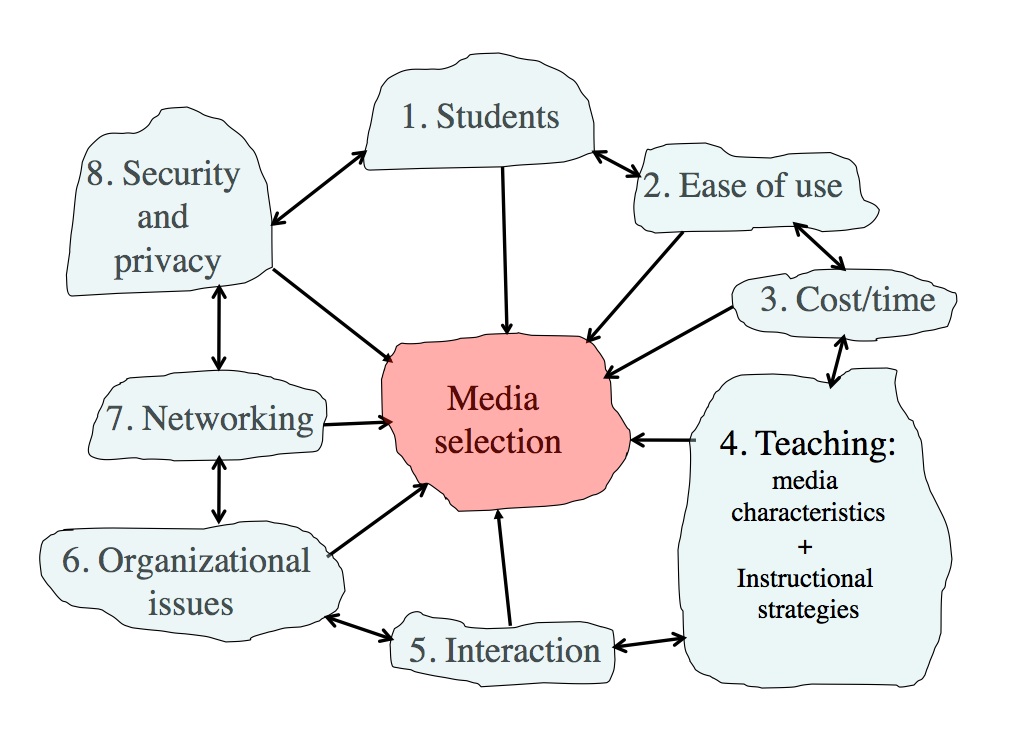” How do notable individuals use social media?”
I believe that notable individuals use social media for the same reasons that ordinary folks do: to connect with others and to obtain information or news. Notable people such as celebrities utilize social media as a sort of marketing, attention seeking, and a means to boost their fame. In addition, notable people such as politicians use social media as a means of disseminating ideas, expressing their views on contentious issues or promoting and advocating for specific ideals.
Sophie Louis noted in the video that she expresses herself differently on Twitter and Instagram. She is more likely to tweet about her opinions and events. While she usually posts about her daily life on Instagram, such as her diet and friends[1]. Like Sophie, I generally express myself differently on social media. For example, I maintain separate social media accounts for business and personal reasons. I use Instagram to interact with close friends and share my daily life, but I use Twitter and Linkedin to network with professionals and gain information.
” What are the benefits of being in the public eye and having a PLN?”
Being in the public eye and having PLN enables many benefits for individuals. An individual can readily convey a message, picture, and brand that can easily reach a bigger audience, allowing them to be perceived as inspiring and influential figure. Other benefits may include the ability to obtain public support, as being in the public eye implies having a large number of followers and fans.
“ Identify the risks and benefits of engaging with a public audience in a media space – what are the risks for a public figure or person in a position of trust (educator, lawyer, government official)?”
Engaging with a public audience in a media space as a public figure or a person in a position of trust has many benefits. For example, the media space enables them to communicate and interact with the audience on anything, such as difficulties and problems that exist and that the audience is experiencing. They can also utilize the media area to share any new information they have that is relevant to the audience. Furthermore, they may use social media to prevent the propagation of falsehoods about them, which causes mistrust in the hearts of their audience. Using media space as a public figure can also pose a lot of risks. For example, because their identity is hidden and they have nothing to fear, the audience can judge, attack, and abuse prominent figures online. Other risks include privacy invasion, identity theft and misinformation spread.
“How to best address negative replies and critiques reflective of your personal values and employer’s social media policy?”
I believe that acknowledging unfavourable responses and critiques, reflecting on them, and making adjustments for the better is one approach to dealing with them. If the negative replies and critiques still happen after making some changes, it is maybe better to ignore them as it is impossible to please everyone.