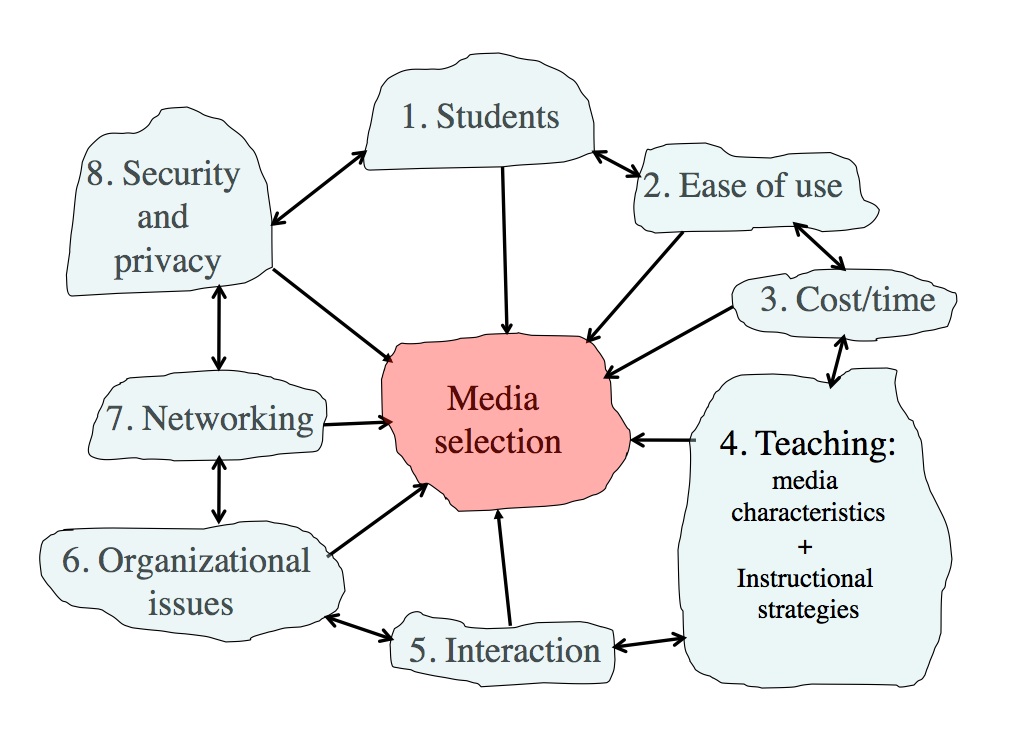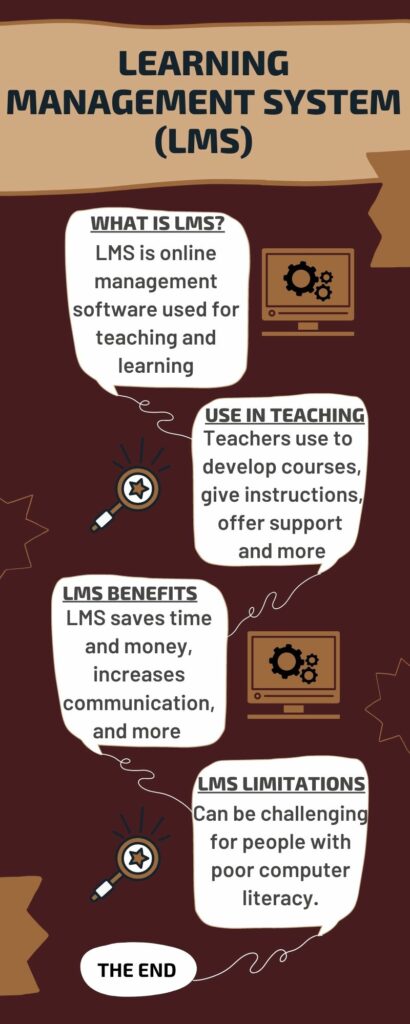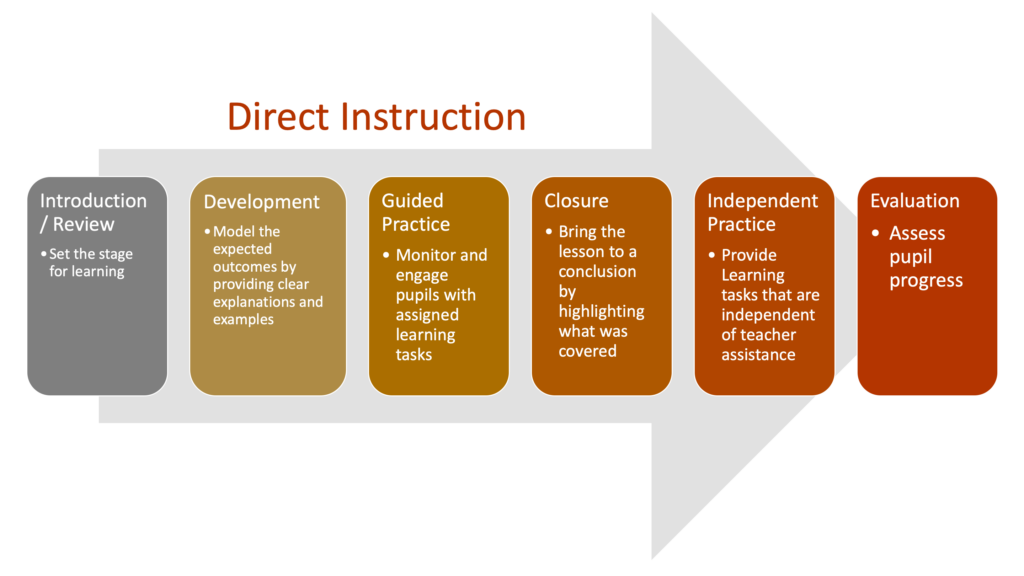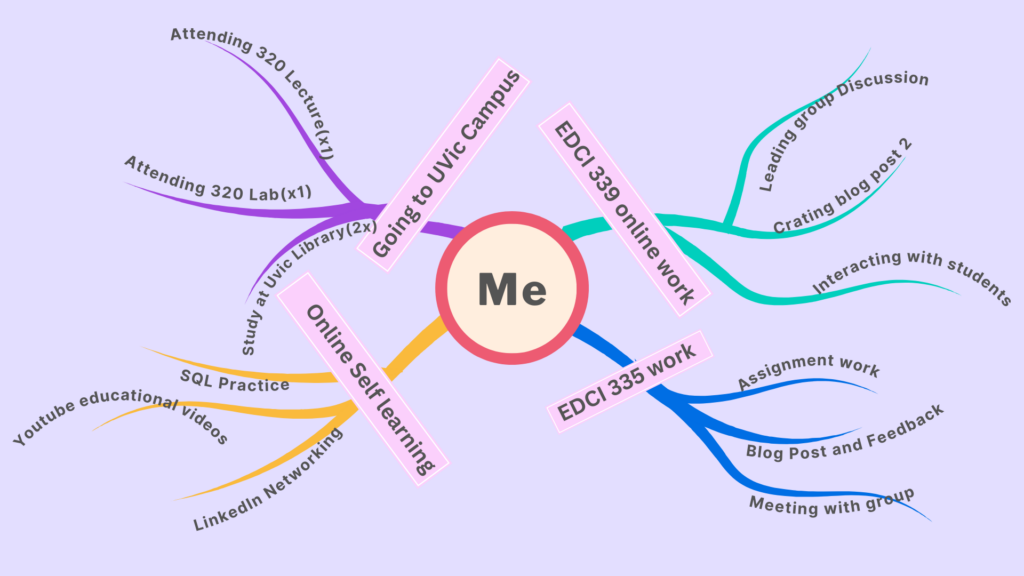The video I’ve selected to view to respond to the questions below is titled “What is Parkinson’s Disease?”
” What kind of interaction would the video require from your students? Does it force them to respond in some way (inherent)?”
In this video, the students are presented with concepts and information regarding Parkinson’s disease(PD) and is used visual graphics with speech to convey the information nicely. Although students are not required to engage directly with the video, they are nevertheless expected to pay attention and understand the material in order to retain and remember the information presented. The students can also check more information regarding the disease in “Parkinson’s 360 multimedia toolkit”.
” In what way are they likely to respond to the video on their own, e.g. make notes, do an activity, think about the topic (learner-generated)?”
It is required the students that they watch the video, take notes, and fully understand the material. Students can also check the “Parkinson’s 360 multimedia toolkit” to gain more knowledge about PD. Students should be aware that the information in the video is crucial and will be covered in the quizzes.
” What activity could you suggest that they do, after they have watched the video (designed)? What type of knowledge or skill would that activity help develop? What medium or technology would students use to do the activity?”
After watching the video and understanding the material, students are expected to have a comprehensive knowledge of Parkinson’s disease, its diagnosis, treatment options, and how its developed. After that, participants must finish a quiz to demonstrate their knowledge.
” How would students get feedback on the activity that you set? What medium or technology would they and/or you use for getting and giving feedback on their activity?”
The students will get feedback regarding the quiz through an email from the instructor, explaining how they did and what areas they need to improve.